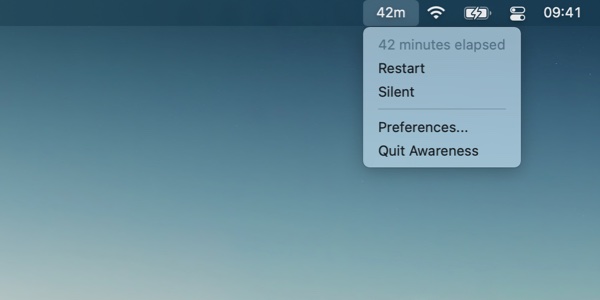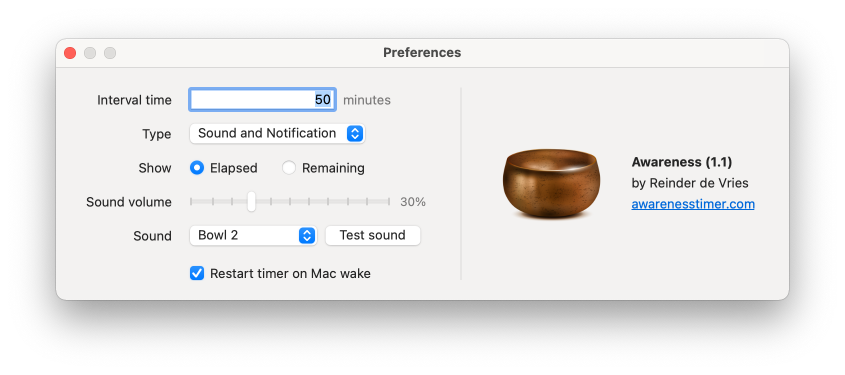Get a gentle nudge every 42 minutes
Awareness Timer for Mac is a minimalist timer app that doesn't interrupt your flow.
Originally designed to help you combat RSI (CANS) by nudging you every x minutes, Awareness can help you keep time for plenty of activities: Pomodoro, a countdown, and even meditation.